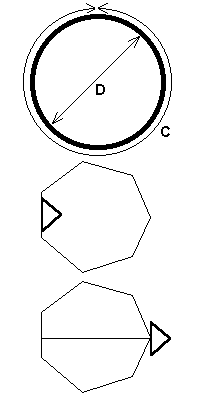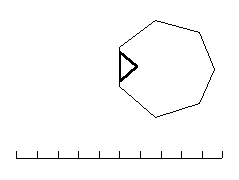The aim of this activity is to estimate the value of p (pi) by experiment.
Theory
The relationship between the circumference C and diameter D of a circle is C = pi x D.
We can therefore find a value for p by dividing circumference by diameter.
To estimate a value of p, we could draw a circle, measure the circumference C and diameter D, and divide C by D. The value should be approximately 3.
Method for experiment
Using LOGO on a computer, we cannot draw true circles, but we can draw polygons.
For example, we could draw a regular polygon with seven sides, each of length 20.
The “circumference” of this polygon is 140 (multiply 7 by 20).
Then we could move the pointer across the middle of the polygon using the FORWARD and BACKWARD commands until we reach the other side .
If we had to move forwards 46 to reach the other side then our “diameter” is 46.
To estimate p, we divide 140 by 46, giving 3.043.
Procedure for experiment
Starting with pentagons (5 sides) and hexagons (6 sides), try different numbers and
lengths of sides. As you increase the number of sides, you will need to lower the
length of the sides so that the polygons will still fit on the screen. Do at least two
different lengths for each number of sides.